In June, DSAW held a webinar centered around creating successful inclusion through adaptive technology and modifications. Christi Kasa, Ph.D. hosted the webinar; Dr. Kasa is an Associate Professor for the Department of Teaching and Learning and the Director of the Office of Inclusive Services in the College of Education at the University of Colorado. She teaches both graduate and undergraduate classes focused on adaptive instruction and inclusivity schooling for children with disabilities.
In her years teaching, Dr. Kasa has found immense value in visual learning—A number of students absorb knowledge better when they can actually see what is happening. This type of learning can be implemented across all subjects through adaptive technology. For one, Kasa believes students with disabilities should be immersed among their peers rather than separated. Allowing those with disabilities to work together with other students can be beneficial for all parties involved. From there, the individuals can receive any needed technology or other modifications to best aid their learning. During the webinar, Dr. Kasa recommended different forms of adaptive technology, such as applications and online book readers that she has found beneficial through her time working with her students.
Applications:
There are many iPad or other tablet apps that involves this idea of visual learning. Below are some apps that Dr. Kasa has seen work effectively with students:
1. Snap Type
With Snap Type, students can take pictures of documents through the app scanner and then be able to add text or other notes from their device. According to the app store, Snap Type was designed for kids and adults who struggle with their penmanship. The app provides an opportunity for students to better organize their thoughts.
2. Wet Dry Try
The Wet Dry Try app allows students the ability to practice handwriting formations on a device. A tool that sets this program apart from other similar apps is the inclusion of a verbal handwriting coach. This ‘coach’ provides positive reinforcement and instant feedback on penmanship errors. The coach emphasizes the start, sequence, and directionality of all numbers and uppercase and lowercase letters. It is a great example of visual learning as students can see the correct way to form their writing and then try it on their own.
With Clicker Sentences, students are given a variety of words and are tasked to use all of them to create a simple sentence. Per the website: “Clicker Sentences will enable [students] to produce work they can be proud of while learning the key skills necessary for independent writing.”
4. Voice Dream
Voice Dream is a text-to-speech application for students to express what they are thinking and feeling. Hearing words simultaneously while reading them is said to increase understanding and knowledge preservation. Text-to-speech programs, in general, are effective pieces of adaptive technology for individuals with disabilities to express their emotions.
Dr. Kasa uses a variety of other applications in her classroom. Below is a list of her other recommendations:
Clicker Connect https://www.cricksoft.com/us/clicker/ipad/clicker-connect
Manipulatives http://www.brainingcamp.com/product/mobile.html
Prizmo https://creaceed.com/prizmo
Online Book Readers:
Dr. Kasa additionally recommends a variety of book-related adaptive technologies. She believes that technology can be such a powerful aid for those learning to read. Read on below for some adaptive technologies that Dr. Kasa has found beneficial for many of her students:
High Noon Books is a website specifically intended for students who are reading below the reading level for their grade. This program gives recommendations of books at each grade level for all interests and subjects. In each book, there is large emphasis on the most common words of the English language to increase exposure and chances of retaining their meaning.
Special Reads is a high-interest reading program for children and teens with developmental disabilities, such as Down syndrome. With this program, educators can purchase reading bundles that all include a variety of high-interest books, flash cards, textbooks, guides, and specific instructions for teaching. Per the website: “Our high interest books are designed to engage readers from first glance and move them quickly to success.”
Tar Heel Reader allows students to read other users’ easy-to-read book, as well as craft their own book! When doing so, users can use pictures from the websites’ online database, or they can upload their own to aid their storytelling.
With technology constantly evolving, there are more opportunities than ever for adaptive and inclusive innovations to be implemented in society. Dr. Kasa’s recommendations provide only a glimpse of the possibilities that a student with disabilities can utilize to help learn and retain information. Thank you Dr. Kasa for these wonderful recommendations!